Pinterest is a new social media site that allows you to bookmark images from around the web. It’s one of my favorite websites and I spend way too much time on it.
“Pinterest is a virtual pinboard. Pinterest allows you to organize and share all the beautiful things you find on the web. You can browse pinboards created by other people to discover new things and get inspiration from people who share your interests.” – Pinterest
Get Started
Set Up Your Account
First and foremost, you need to sign up for a Pinterest account. At this time, you still need an invite to Pinterest, but if you shoot me a message, I will invite you. Head over there and set up your account.
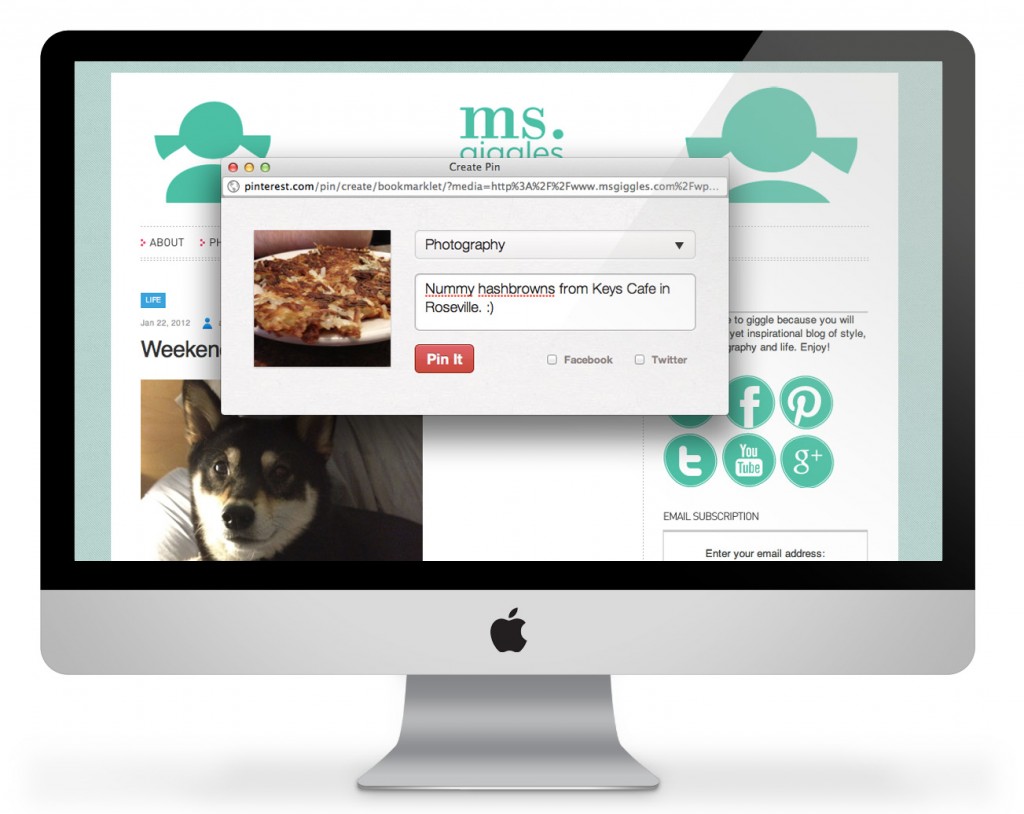
Get The “Pin It” Button
This button will be places in your bookmarks or on your bookmarks bar. It allows you to take images that you find on various websites and save them to your pinboard, also known as a ‘board.’
Make Your First Pin
Let’s say you find a cute pair of shoes that you want but can’t afford right now. You don’t want to forget them, so pin it. Click the pin button on your bookmarks bar. Then choose the board you would like to store it in. You can also make a new board while pinning. Create a description, add the price. And click save!
Find Friends
If you connected to Facebook and Twitter, you can find your friends from those sites and follow their boards and pins, also. This will give you the option to see what they are doing and looking for online. It’s just a fun way to stay connected.
Repinning
If you find a pin from a friend or during a search that you like, you can repin it. What that means is that you want to put it on one of your boards. This is really easy. Above each pin is a button called repin. It’s as easy as making a pin.
Now that you have basic understanding of pinterest, go crazy. It’s fun and it will keep your life online organized.
More Resources
Learn about Pinterest Etiquette.
Goodies including the ‘Pin It’ button, iPhone app, and Follow Button.

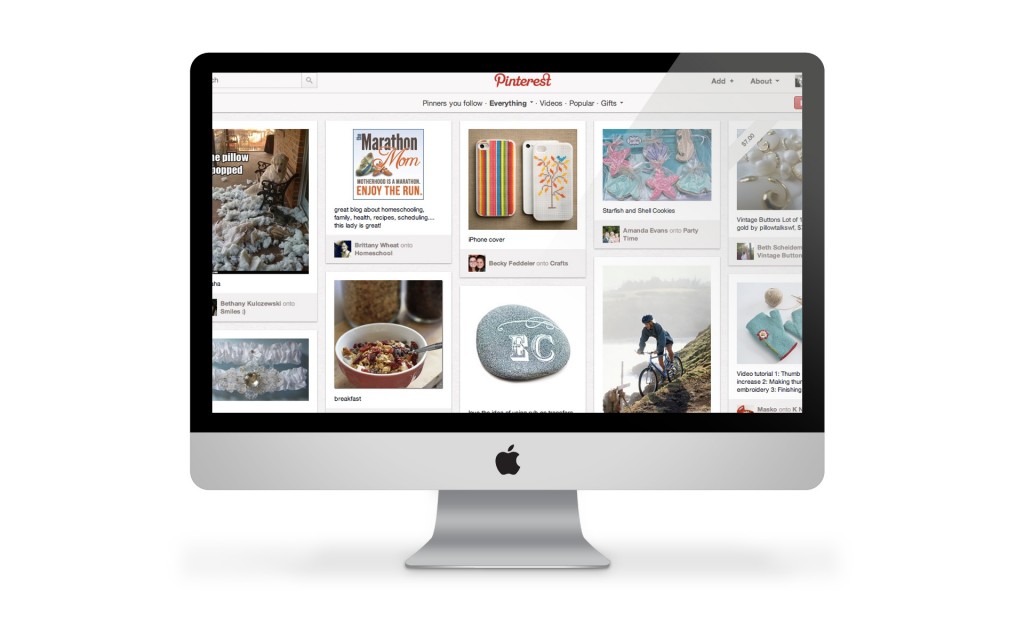
3 Comments
[…] Up Your Account First and foremost, you need to get an Pinterest account. At this time, you still need an invite to Pinterest, but if you shoot me a message, I will invite […]
[…] being said, I think I stumbled onto the perfect way to make a moist cake. But, be warned, I am not sure this is a cake that you could […]
[…] with DIY, home decor, organization, and moving boards. I hope anyone who isn’t following me on Pinterest isn’t […]