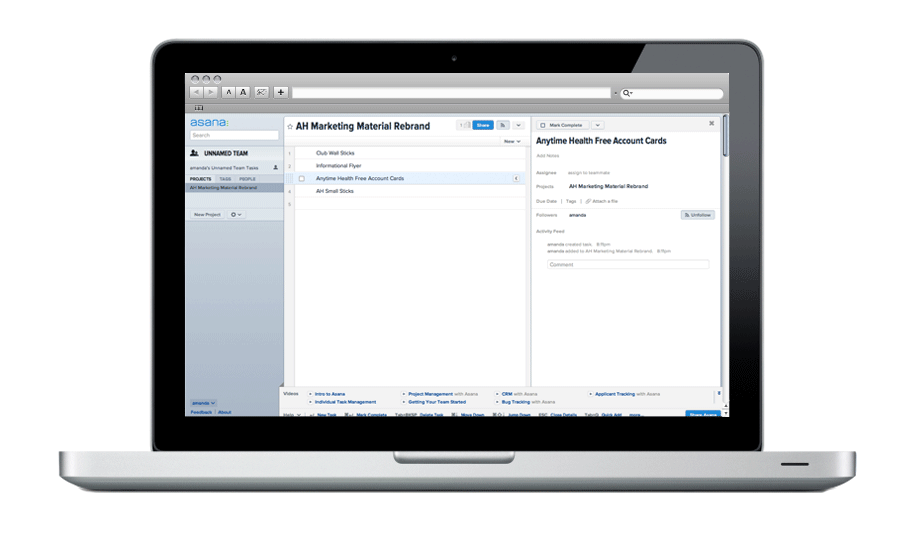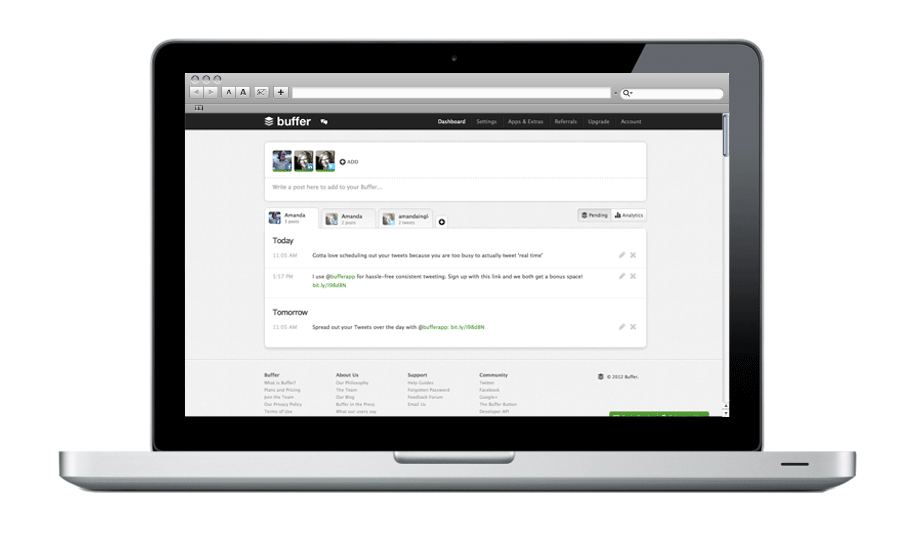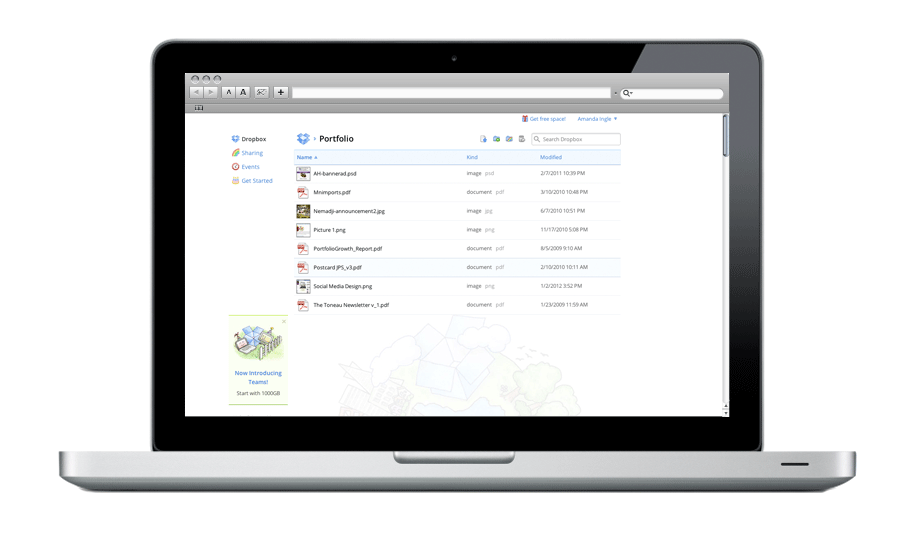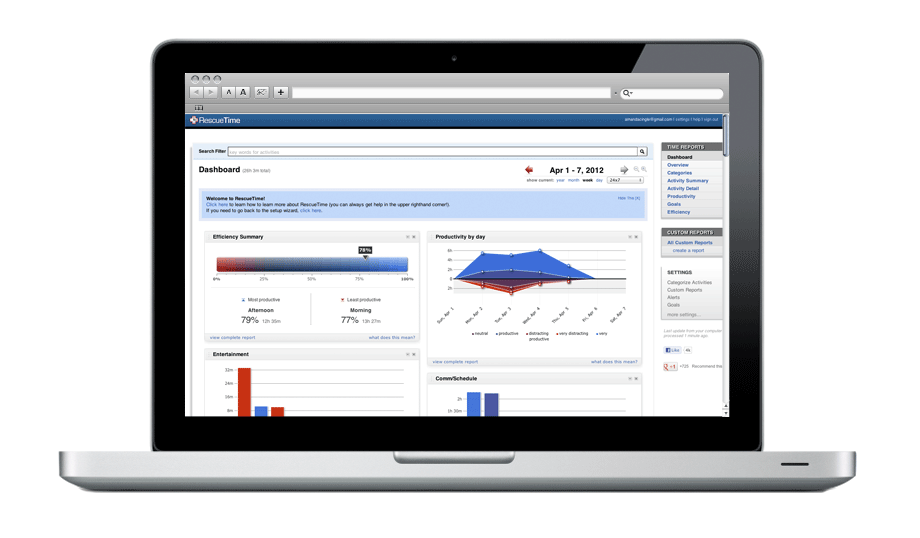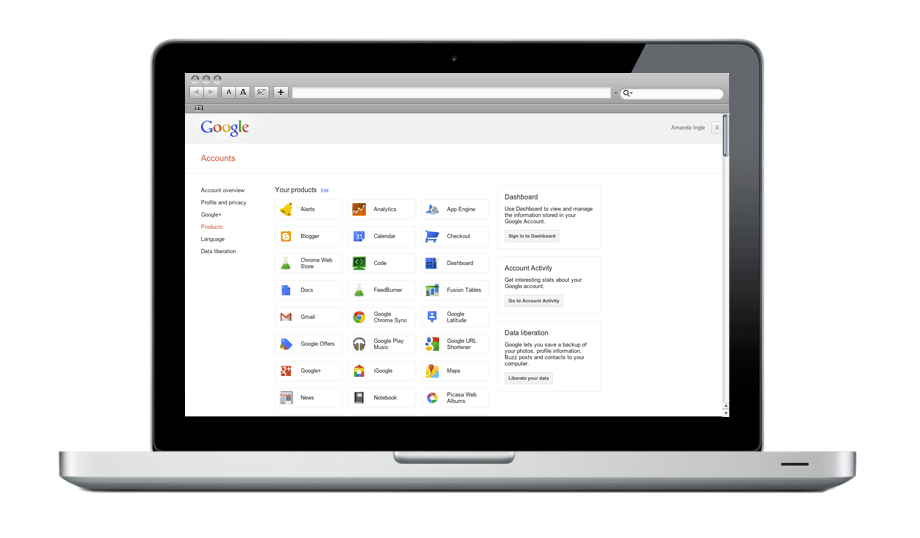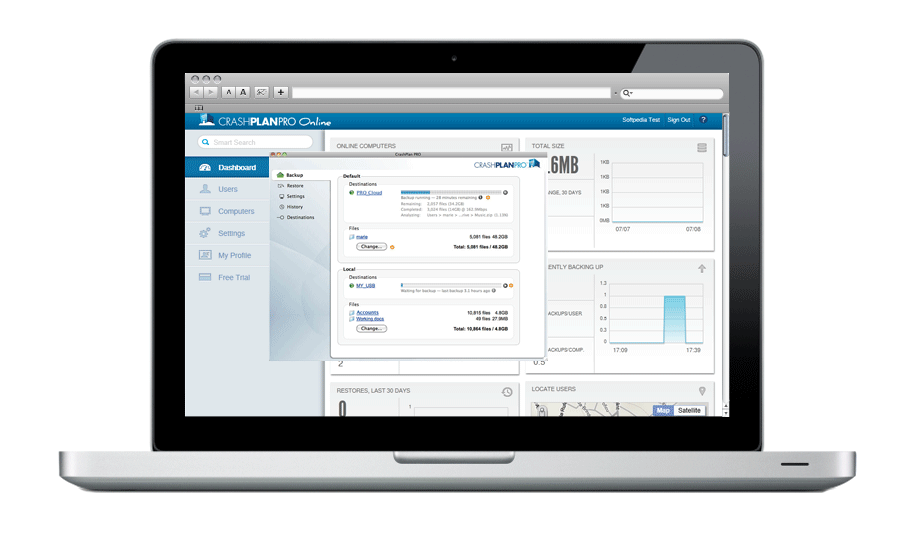Lists. We love ‘em. Grocery, to-dos, honey-do, they are everywhere. They give us a sense of organization and if we get everything done, a sense of accomplishment. However, in order to be productive, we should have more than lists.
Let’s take a look at some of the best (and free) productivity tools you can use in your club.
Asana
Asana is the modern way to work together with anyone, through a web application that connects everyone with what’s going on, their shared priorities, and who owns each part of the effort. Easily set up projects and tasks to team members at work or the family. That will keep each person accountable.
Buffer App
Buffer offers you a more efficient solution to handling your social media channels. Buffer allows you to schedule tweets, Facebook, and LinkedIn updates- so you aren’t spending too much time online. You can have 3 accounts linked to your buffer for free. And don’t forget to respond to all tweets that come from your newly optimized communication.
Dropbox
Dropbox is a free file sharing service that lets you bring all your photos, docs, and videos anywhere. So any file you save to Dropbox will automatically save to all your computers, phones, and even the Dropbox website. Even if you accidentally spill a latte on your laptop, have no fear! You can relax knowing that Dropbox always has you covered! With Google Drive being available now with 5GB of storage, we’ll see how relevant Dropbox still is in the weeks to come.
Rescue Time
RescueTime is a web-based tracking and management tool that can provide you with powerful business intelligence and help you become more productive. It can show you a wide variety of reports and gives you a dashboard showing:
* The top applications and sites used for a week.
* How email time ebbs and flows throughout the day.
* Which days of the week are your most productive.
* How you compare to the average RescueTime user.
Google is more than just Search. Talk, chat, share, schedule, store, organize, collaborate, discover, and create. Use Google products from Gmail to Google+ to YouTube, view your search history, all with one username and password, all backed up all the time and easy to find at (you guessed it) Google.com. A Google Account lets you access all your stuff — Gmail, photos and more — from any device. Seriously, if you don’t have one yet, go get it. And again, Google Drive is here with 5GB of storage for sharing files!
Not free, but necessary.
Crashplan
If you aren’t currently backing up your computer, start today. Crashplan is an easy-to-use online backup system. They do offer a free service that allows you to backup to your hard drive at home, but (in my opinion) the awesomeness of this product is really in the cloud! And the paid version is only $5 a month, how can you go wrong there? If you spill soda on your computer, you download a deadly virus, or just need a new computer- Crashplan has your back- literally!